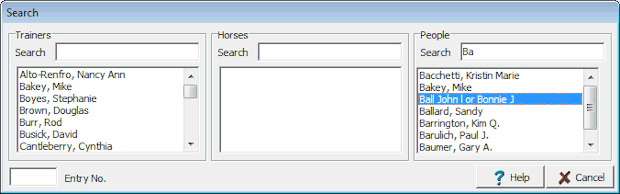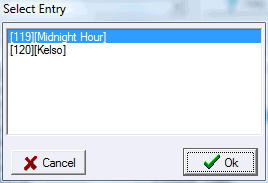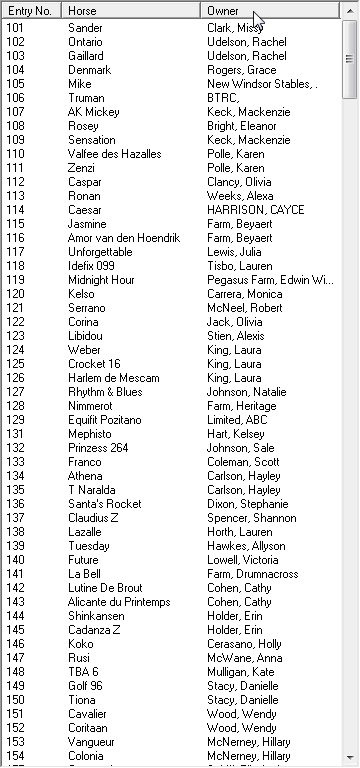Searching
|
ShowPro has a couple of methods for searching for entries. The first method is to use the Search dialog, click the Search button in the lower right corner of the Entries Screen or press ALT+S and the Search dialog is displayed... Note: You can also press Alt/H to initially focus the Horses search box, Alt/P to focus the People search box, Alt/T to focus the Trainers search box. |
|||
|
||||
By default the entry number has the focus, type in an entry number and press Enter and if the entry exists you will be taken to that entry. You can also start typing in the Trainers, Horses or People search boxes and as you do the closest matching item will be displayed in the list below. You can arrow down into the list, or click in the list, when the item you want is displayed. When the item you want is highlighted press Enter and you will be taken to that entry. |
||||
You can also scroll through a list and double click on an item. If you select an item that is associated with more than one entry a box will appear listing the entries that item is associated with... |
||||
|
Select the entry you want based on the information provided and click Ok. |
|||
For those that prefer to use the keyboard whenever possible, as mentioned above, there are some shortcuts. ALT+H will open the search tool with the cursor positioned in the horses name box. ALT+P will open the search tool with the cursor positioned in the persons name box. ALT+E will open the search tool with the cursor positioned in the entry number box (same as ALT+S). |
||||
|
Another search possibility is available by pressing CTRL+RIGHT ARROW on the keyboard or clicking the little arrow on the left side of the entry screen. This displays a list of every entry in the horse show down the left side of the screen. Included in the list is the entry number, the horse name, and the owner of the horse. Double clicking on any item in the list will take you to that entry. You can also select the item with the mouse or the keyboard and press Enter. The list can be reordered by clicking in the column headers or pressing ALT+E, ALT+H, or ALT+O on the keyboard. |
|||