To import show data from ShowPro, click Import > Results From ShowPro on the Tools menu and the following standard Windows file open dialog will be displayed.... |
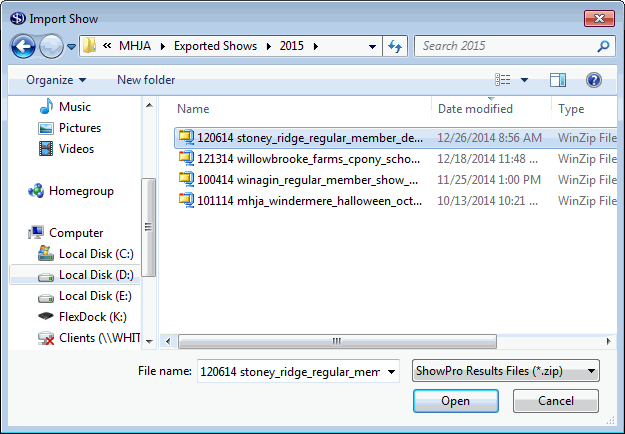
You can navigate to a memory stick or open a file on your hard drive. ShowPro names the exported shows using the date of, and the name of the show. When you have selected a show, click Open. After you import a show it will appear on your Points Screen. |