You can create a list of Trainers and associate them with your members which gives you a piece of information that can at times be useful. Some prefer to set the Trainer to the name of the barn the member rides at. When you select Trainers from the Data menu the following dialog box is displayed... |
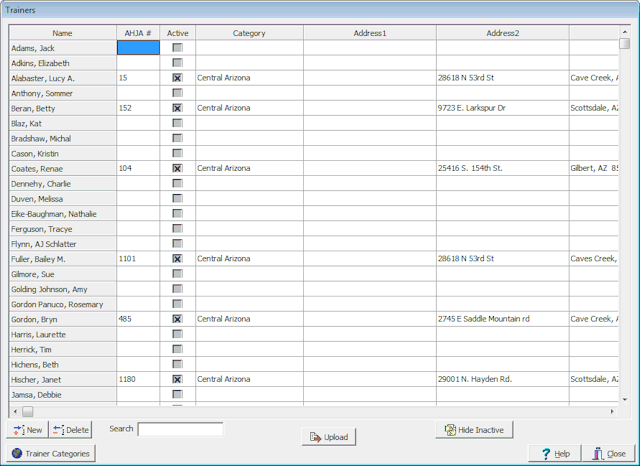
Other than maintaining a list of your trainers so that they can be associated with your members this dialog box allows you, if you have the RSMH Server, to publish the list of your trainers to your web site. | |
|
On the Members Screen there is a "Trainer" check box in the flags, when you check this box if the trainer does not already exist in your list it is added and made active. If you uncheck the box the trainer is made inactive but not deleted from your trainer list. The significance of the active check box is that inactive trainers are not uploaded to the web site. To remove a trainer from the web site uncheck their Active box and re-upload. Checking their Active box and re-uploading would restore them to the web site. |
|
If you have a trainers page on your web site you can optionally display them according to categories, typically this would be some kind of location but could be anything. If you do not have a trainers page on your web site, or you don't need them categorized on the trainers page don't create any categories and leave them unset on your trainers. |
|
On the Members Screen there is a drop down box where you set the trainer for the member. The first item in the list is a blank item if non of the items apply. |
This is what a typical Trainers page on a web site might look like...
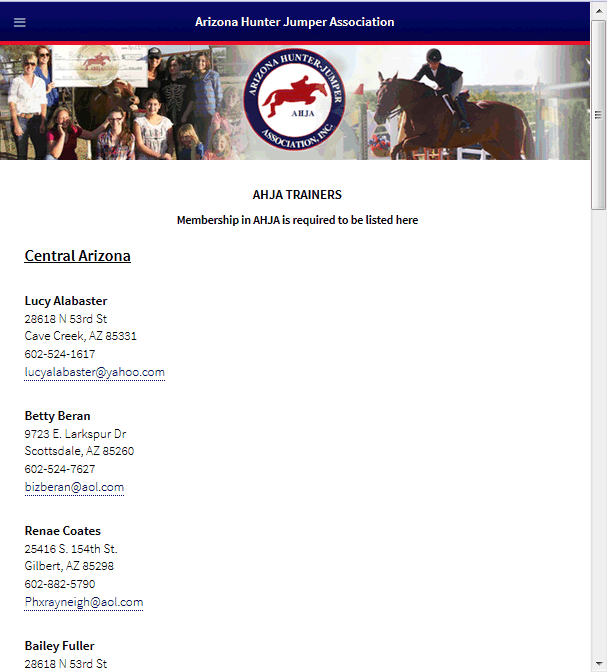
There is a Trainers Report that shows which members are with what Trainer...
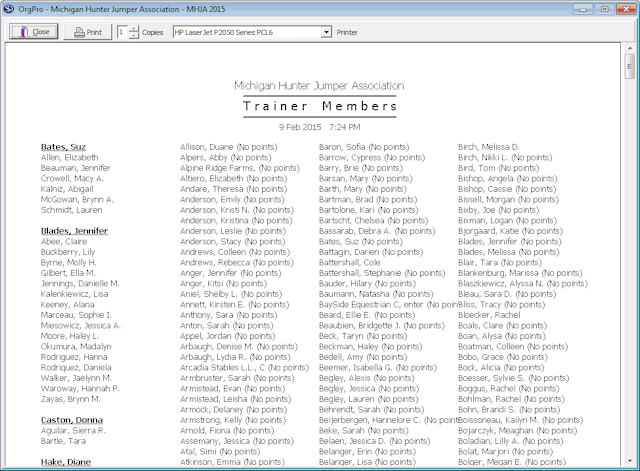 .
.