Show Seasons allow memberships, recordings, and points to be maintained for a unit of time. Each show year you will create a new show season. All your members and horses will be carried forward into subsequent show seasons with their paid status cleared so that you can begin tracking this for the new season.
Initially OrgPro creates a show season for you that should be edited to match your organization.
When you select Show Seasons from the Data menu and the following dialog will appear...
|
|
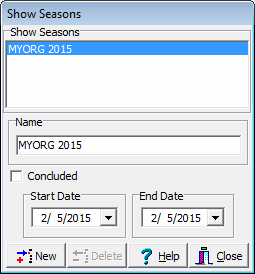
|
This is showing the initial show season that OrgPro created for you, you want to edit this to suit your organization.
Type over the name using your organizations acronym and the year of the show season.
Set the start date and end date of the show season.
|
|
|
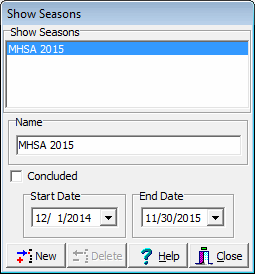
|
It should look something like this when you're done editing.
The Concluded check box prevents you from uploading data from a show season before you intended to, OrgPro will not let you upload from a show season unless the previous show season is marked as concluded.
Click Close and you're done.
|
|
|
At the beginning of each show year you will need to create a new show season. To do this just click New and a "New Show Season" will be added to the list. Then just edit the name using your acronym and the new show year and set the start and end dates.
|
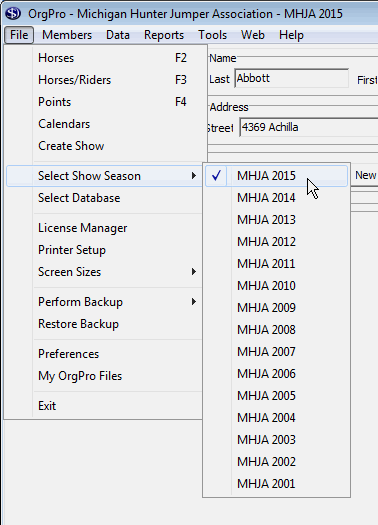
|
Once you have multiple Show Seasons a menu item will appear on the File menu allowing you to switch between them.
|
|