There are at least a couple reason why you would want to share organization data...
There are also several options for exporting organization data...
The Email Tool allows you to restrict the data export to a specified mile raidius around a central zip code which is useful for national or perhaps state wide organizations - there's no reason to send a broader scope of data then is required for a show to be able to submit good quality results. There is an option in FIle > Preferences to allow you to restrict data export to names and organization numbers only, horses shows that you sanction would of course like to have the contact information but you may not want to provide it. To export organization data to a file, click Export > Org Data on the Tools menu and the following standard file save dialog will be displayed.... |
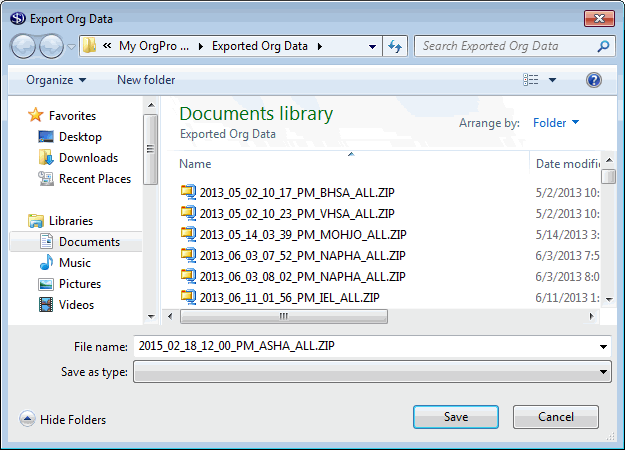
You can navigate to a memory stick or save the file on your hard drive to be e mailed or copied to another location at a later time. OrgPro will name your export file using your organization's acronym with a .ZIP extension. The export file is a standard compressed zip file. When you have set the location, click Save. |