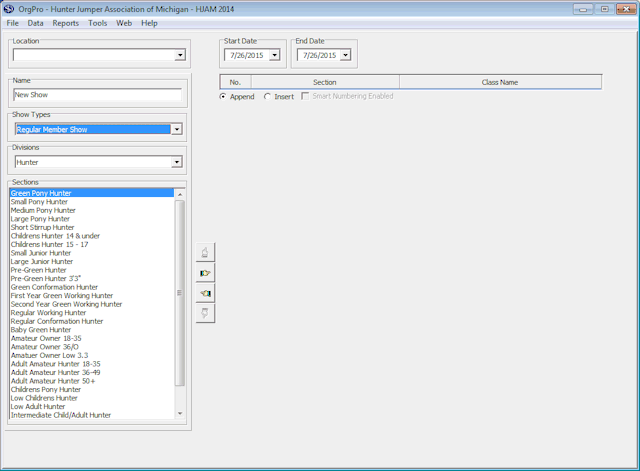Although horse show results can be imported from ShowPro or USEF electronic results, which dramatically reduces the effort required to manage points for your organization, there is a need to create a show manually in some cases. To create a show in OrgPro select Create Show from the File menu. OrgPro supports sub shows (two or more identical or similar shows combined into a single show, commonly referred to as split combined shows), and, for breed/disciplines other than Hunter Jumper, multiple judges. You will first be asked if the show is a split combined show (do you need sub shows)... |
Note: Sub shows are very common in Quarter Horse and other stock breed shows, if your organization is Hunter Jumper you probably won't have sub shows. |
If you answer Yes the next thing you'll see is this...
|
You will create an item for each of your sub shows setting a name and a color. |
|
Similar to as shown to the left. |
And you'll have a set of buttons to interact with your sub shows....
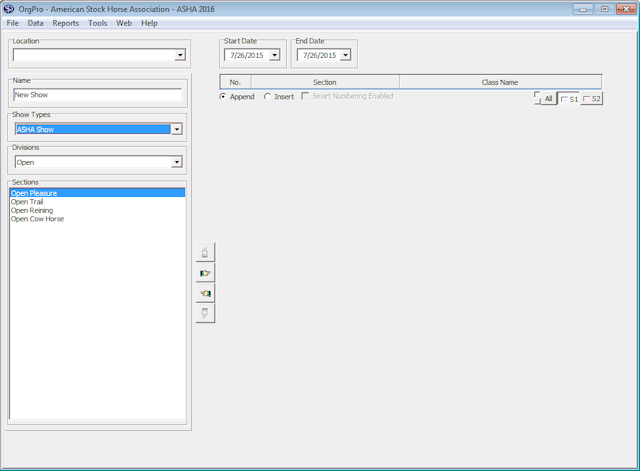
If you didn't configure sub shows you won't have the sub show buttons...