OrgPro has the capability of tracking high point categories that are based on any combination of sections that you desire. In other words the high points are built on your normal year end standings. The high points can be based on horse, rider, horse rider combination or trainer. If you have the RSMH Server your high points can optionally be uploaded there, this is controlled in File > Preferences. Your high points have to be setup, once they are you can print reports of the standings. To set up your high points select High Points from the Data menu, the following dialog box is displayed... |
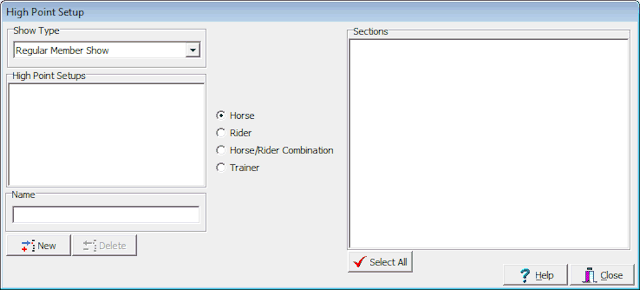
To the left you have a simple list editor where you create your high point by clicking New, you then edit the name in the Name edit box. You then specify what the high point is tracking - Horse, Rider, Horse/Rider Combination, or Trainer. On the right you specify which sections are included in the high point. Below is what a completed high point might look like... |
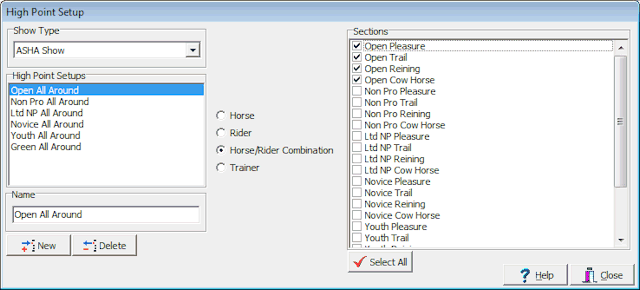
And here is the summary report in the Report Viewer...
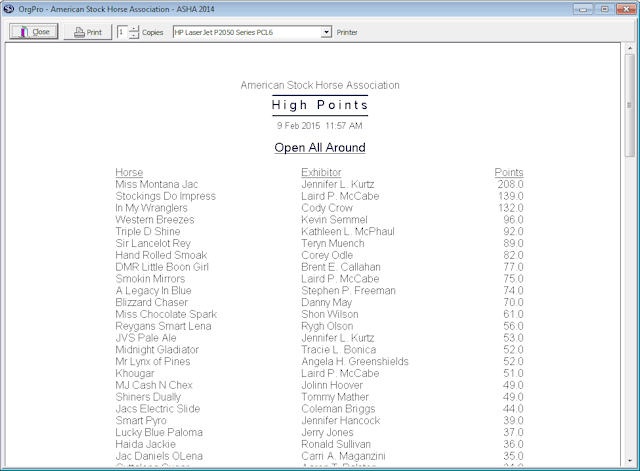
And here is the detail report...
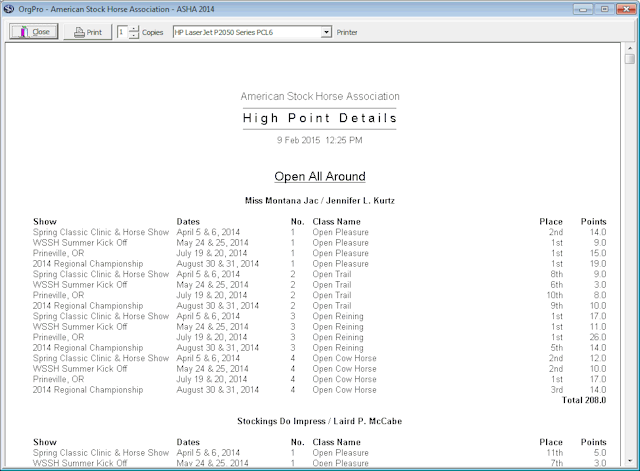
You can create as many high point categories as you need.